Pop-up Blocker Settings |
|
Do you use a toolbar with a Pop-up Blocker function? Please allow pop-up windows originating from this (NOZNET) site to open by taking the following steps. For Yahoo! toolbar users For Google toolbar users For MSN Search toolbar users |
|
For Yahoo! toolbar users |
|
| 1. | Click on the [Pop-up Blocker] button on your Yahoo! toolbar. |
| 2. | Select [Always Allow Pop-Ups From...] in the drop down menu. |
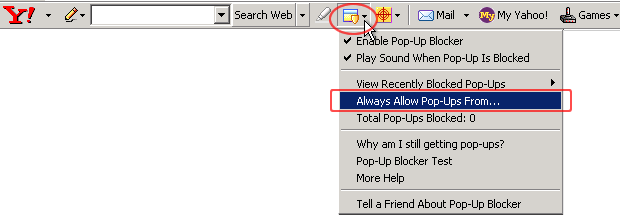 |
|
| 3. | In the upper box of the resulting window, URLs are listed as "Sources of Recently Blocked Pop-Ups." Select the URL of this site (sgs.nozzle-network.com) then click the button to allow pop-up windows originating from this site to open. |
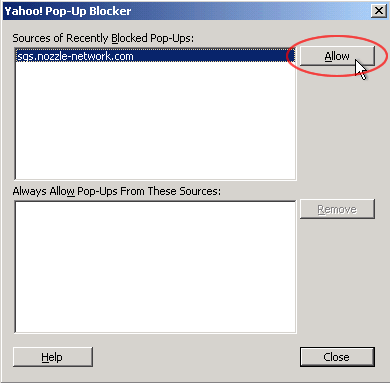 |
|
|
For further information, please see also [How do I reset the Total Blocked counter?]. |
|
For Google toolbar users |
|
| 1. | Click the pop-up blocker button while this site's address (sgs.nozzle-network.com) is showing in your browser's address bar. |
| 2. | When the button changes to [Popups okay], setting has been successful. |
|
For further information, please see also [How do I allow popups on certain sites?]. |
|
For MSN Search toolbar users |
|
| 1. | Click the arrow to the right of the pop-up blocker button while this site's address (sgs.nozzle-network.com) is showing in your browser's address bar. |
| 2. | Select the [Always Pop-Ups for This Site] in the drop down menu. |
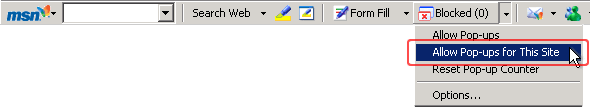 |
|
|
For more information please see [Block or allow pop-up windows], too. |
|
| Security applications (such as Norton Internet Security) may also block Pop-up windows. To allow pop-up windows originating from this (NOZNET) site to open under such circumstances, please consult the application's Help & Support information, or contact the application's developer. | |