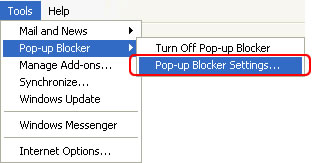|
Have you installed Windows™ XP Service Pack 2 (SP2)?
|
| |
If you use Microsoft Windows™ XP and install SP2, the Pop-up Blocker is turned on by default in Internet Explorer, automatically blocking pop-up windows. Certain of this (NOZNET) Website's functions depend upon pop-up windows being enabled, and contents (such as the log-in function) will not be displayed unless the Pop-up Blocker is turned off.
We kindly ask you to follow the following instructions for allowing pop-ups to open for our site.
|
|
| 1. In the Tools menu, locate the Pop-up Blocker, and then click Pop-up Blocker Settings. |
| |
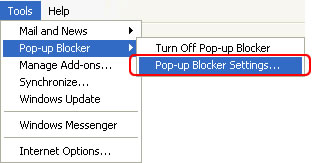 |
| |
|
| 2. In the Pop-up Blocker Settings page, allow pop-up windows originating from our site to open by doing the following: |
| |
(1) Type the address of the NOZNET site (sgs.nozzle-network.com) into the Address of Web site to allow box. |
| |
(2) Click the [Add] button. |
| |
(3) Confirm that the address has been added to the Allowed sites list and click the [Close] button. |
| |
 |
| |
|
| Carrying out the instructions above should allow the NOZNET site to function correctly on your computer. |
|
| For more information on the Pop-up Blocker, please see Troubleshooting Pop-Up Blocker published by Microsoft. |
| |
| |
 |